For eye tracking to work accurately, your headset needs to be correctly positioned on your head and in front of your eyes. Please see detailed instructions for positioning the headset and using eye tracking.
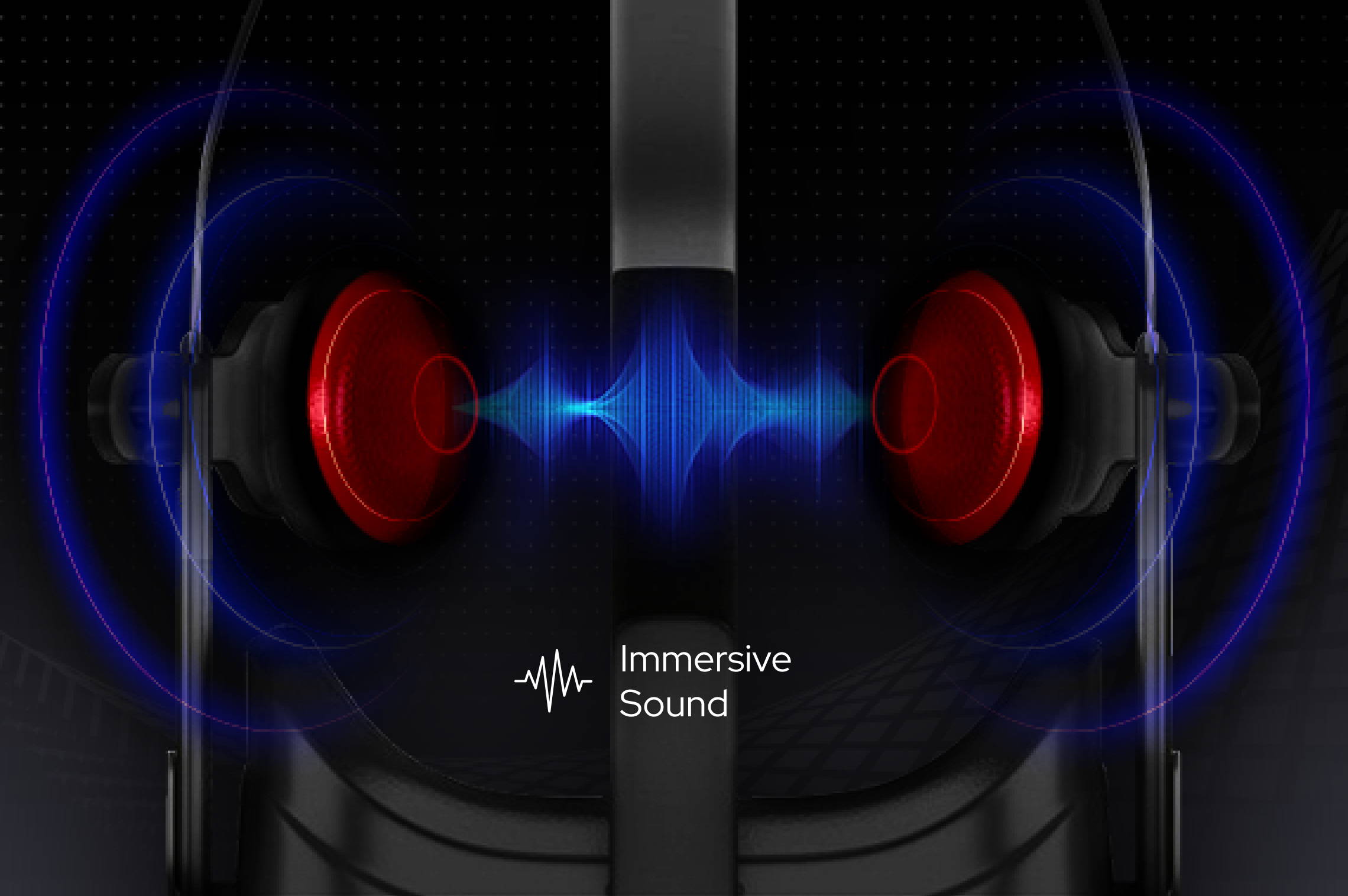
Perfect Sound Effect
The maximum acoustic insulation and stereo sound make the VR listening experience more individual, lively, and tangible.

Stay Focused
Adjustable diopter lenses offer personalized focusing power - so you can find your viewing sweet spot.
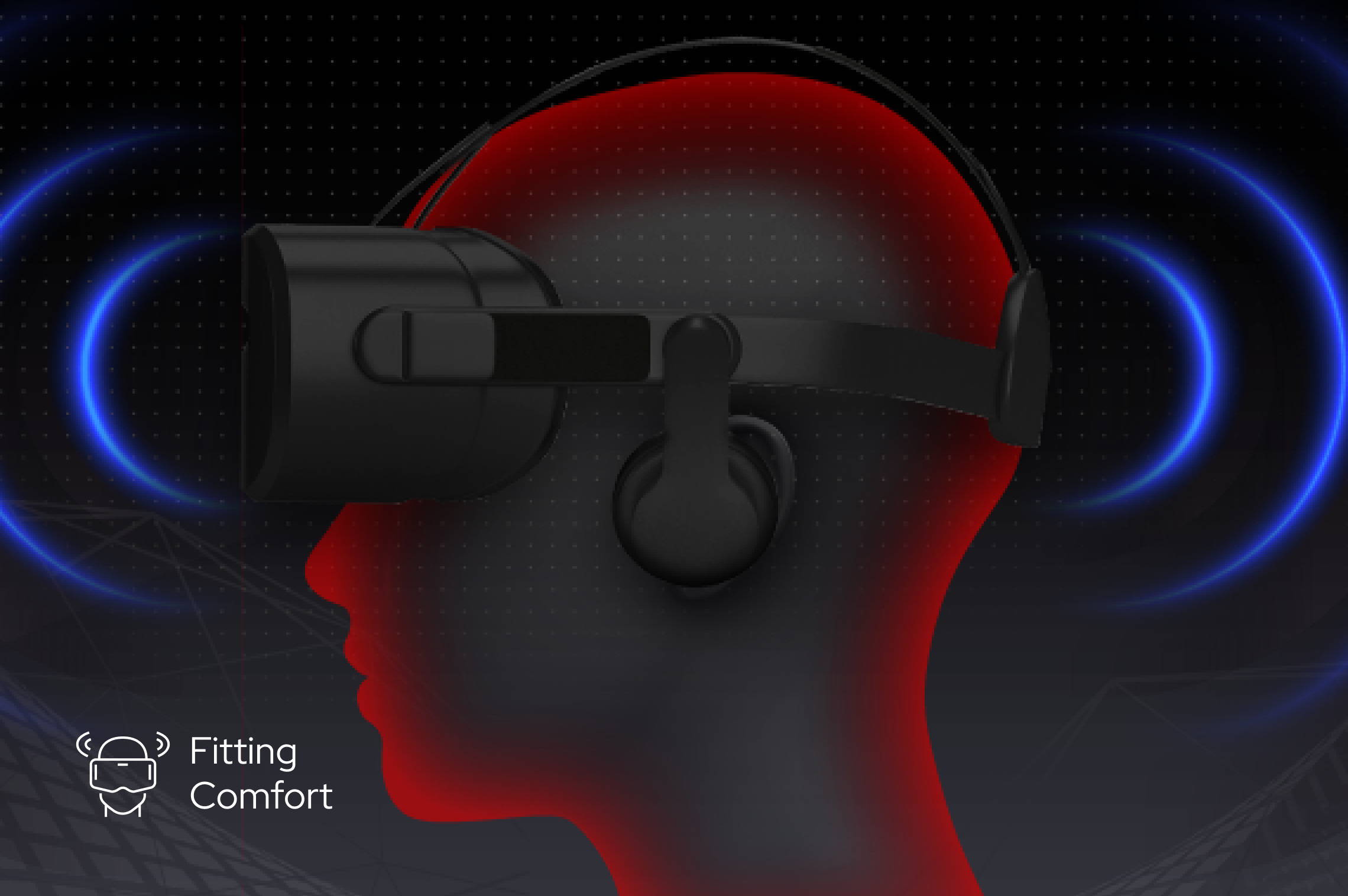
A Fitting Design
Easy to put on and take off. The proprietary dual-hinge fit design ensures both comfort and stability for different head shapes and sizes.
LIMITED TIME DEAL
PLAY WORRY-FREE
WITH OUR EXTENDED WARRANTY
2 extra years of software and hardware coverage - for the discounted price!

2-Year Care Pack
$60.00$72.00
- Remote diagnostics and phone technical support.
- Prepaid shipping label, materials, and instructions.
- Convenient door-to-door service, protection against accidental damage.
- Next Business Day Exchange.
FIND YOUR ANSWERS HERE
Why can’t I get the eye tracking calibration to start?
Is it normal if the headset gets warm during use?
It is normal for the headset to feel warm to the touch while in use.
If your headset feels uncomfortably warm, unplug the headset and let it cool down on a flat surface with the vents on top of the headset facing up.
Can I use this headset without an internet connection?
Yes. Depending on your headset model, you may need a suitable GEMETA subscription and tracking method to do so.
How can I reset my position in VR?
The origin point, forward direction, and floor level of your application are defined when you set up tracking for your headset. To quickly adjust your tracking setup in GEMETA, follow the instructions for your tracking method here.
Why doesn't the headset image update when I move?
This issue occurs when headset tracking has been lost. Depending on the tracking method you use, follow the instructions here to resume tracking.
Why are my controllers not working?
If you use SteamVR™ Tracking for your GEMETA headset, you can also use SteamVR™-compatible controllers. Note that SteamVR™-compatible controllers will not work with other tracking methods.
Controllers can be paired with your headset using the SteamVR application. If you have previously paired your controllers with another headset, you will need to pair them again with your GEMETA headset. To launch the pairing process, navigate to the System tab in GEMETA Base and select Pair SteamVR device.
What is included in the 2-year GEMETA Care Package?
Can't find an answer to your question?
Call us at 999 - 9999 - 999 or email us at support@gempages.net
Copyright © 2021 GemPages. All Rights Reserved.
